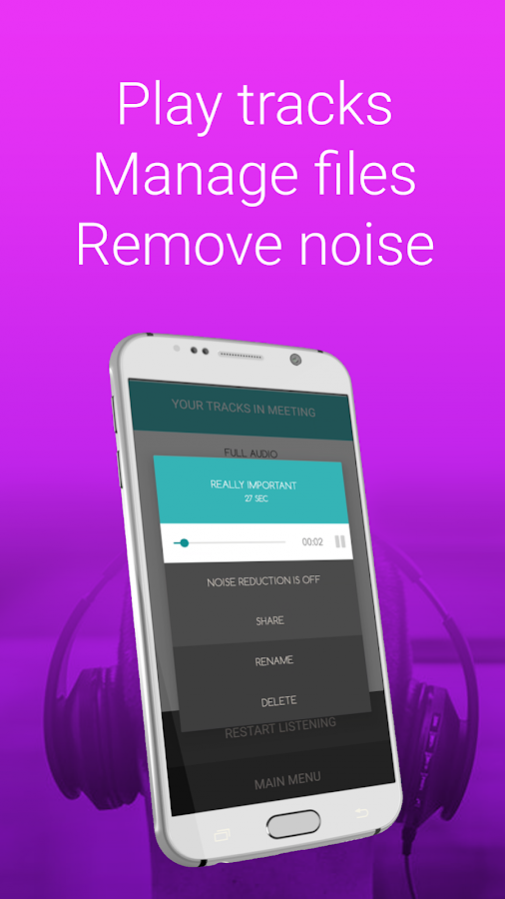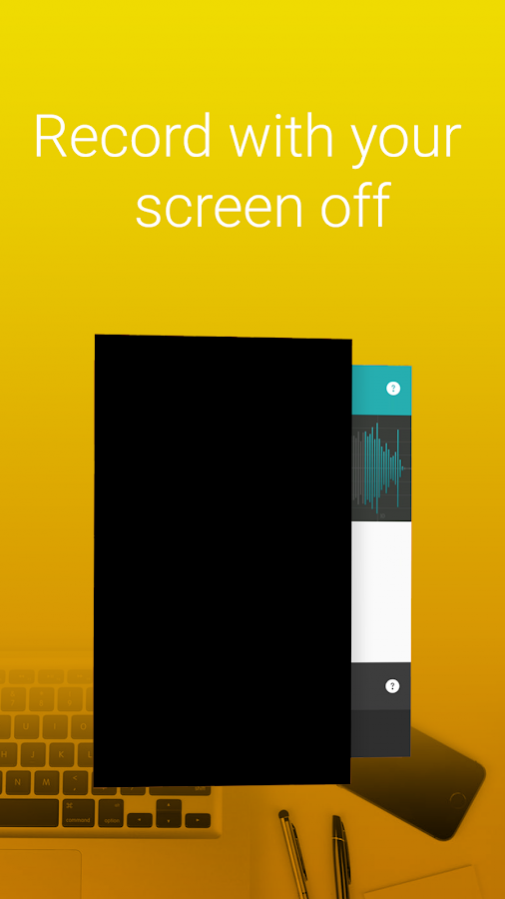Voice Recorder - SnipBack 2.05
Free Version
Publisher Description
Tech Republic: "The best voice recorder you've never heard of"
Android Mag: "If you need a smart voice recorder: Try this app!"
The Android Tutorialer: "The Best FREE Voice Recorder App 2017!"
Android Authority: "Top 10 best new Android apps 2017"
It’s time to raise your expectation from voice recorder apps as SnipBack is going to change the game. This free voice recorder app uses a unique and innovative idea and lets you record audio from the past. In other words, whenever you listen to something interesting, you just need to make sure SnipBack is turned on and the listening mode is activated, and after that you get to easily retrieve audio from the past and save it as an audio track. Since all the features of this dictaphone app is available for free, there is no harm giving it a try.
So, if you are looking for a high quality sound recorder app, then SnipBack not only delivers everything you should expect from such free recorder apps, it also sets the bar to a higher level by offering hidden voice recorder, high quality sound recording, noise reduction filter, different recording qualities and duration, night mode and a lot more.
With SnipBack, it’s like having an always ready dictaphone to freely record audio with no limitations.
Quick to Setup, Easy to Record Sounds
SnipBack comes with a clean and neat design and the interface is so user-friendly that you’ll get the whole idea after trying this free sound recorder app for the very first time. Once you open the app, you just need to press the Record button to start the high quality voice recording process. To get the most out of the hidden voice recorder in this free audio recorder app, you just need to start recording like any other sound recorder apps, and then tap on either of other buttons to retrieve specific last seconds of the audio.
Once you are finished recording sound in this free dictaphone app, you get to arrange the saved audio files in sessions to make sure you never lose a single recorded voice.
Why Should I Install This Free Easy Voice Recorder App?
While there are so many other audio recorder apps and my phone even comes with a default sound recorder feature, why should I install this dictaphone app on my Android device? Well, this is a fair question to ask and here are just a few reasons to install this easy voice recorder app:
One . It comes with a hidden voice recorder feature and thanks to this innovative idea you get to retrieve audio from the past and save it as an audio track.
Two . It comes with a noise cancellation feature to make sure the quality of the final recorded audio is wonderful.
Three . It comes with a super easy to use interface and all it takes to record an audio is just pressing a single button
Four . It comes with the Night Mode feature that enables the secret listening mode to quietly record audio and recover the recorded sounds in different durations.
Five . It comes with the option to change the snippets duration (up to 30 min) and the audio quality from the settings
There are also so many other reasons to fall in love with this free recorder app.
Voice Recorder – SnipBack Main Features at a Glance:
• Clean and neat design with fresh and intuitive interface
• Hidden voice recorder feature (Listening secretly)
• Always listening mode to retrieve sounds from the past
• High quality sound recorder
• Arrange recorded voice files in sessions
• Customize recorded audio quality
• Change the snippets duration (up to 30 min)
So, if you are looking for a powerful yet easy to use sound recorder and dictaphone app, you’ve come to the right place. The hidden voice recorder feature in background makes sure you never miss a moment and you get to easily retrieve the sounds from the past. Other than recording sound regularly like any other voice recorder apps, you may choose to save specific duration in the past.
About Voice Recorder - SnipBack
Voice Recorder - SnipBack is a free app for Android published in the PIMS & Calendars list of apps, part of Business.
The company that develops Voice Recorder - SnipBack is Cosmic Pie Design. The latest version released by its developer is 2.05.
To install Voice Recorder - SnipBack on your Android device, just click the green Continue To App button above to start the installation process. The app is listed on our website since 2017-10-15 and was downloaded 11 times. We have already checked if the download link is safe, however for your own protection we recommend that you scan the downloaded app with your antivirus. Your antivirus may detect the Voice Recorder - SnipBack as malware as malware if the download link to com.recorder.snipback is broken.
How to install Voice Recorder - SnipBack on your Android device:
- Click on the Continue To App button on our website. This will redirect you to Google Play.
- Once the Voice Recorder - SnipBack is shown in the Google Play listing of your Android device, you can start its download and installation. Tap on the Install button located below the search bar and to the right of the app icon.
- A pop-up window with the permissions required by Voice Recorder - SnipBack will be shown. Click on Accept to continue the process.
- Voice Recorder - SnipBack will be downloaded onto your device, displaying a progress. Once the download completes, the installation will start and you'll get a notification after the installation is finished.